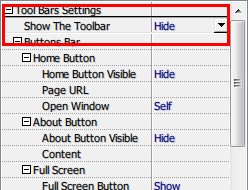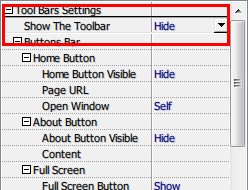How to hide the toolbar of the flash flipping PDF?
In default, the Flip PDF outputted flash books’ toolbar is set to be shown. Toolbar have the basic control functions of the flash book, such as enable full screen, share, help, etc. But if you don’t need this bar to show, you can also make it hide. If you do, the outputted flash book will only show the main book body without any other features.
Set “Tool Bars Settings->Show the Toolbar->Hide” and apply the change, you will see the toolbar was hidden.